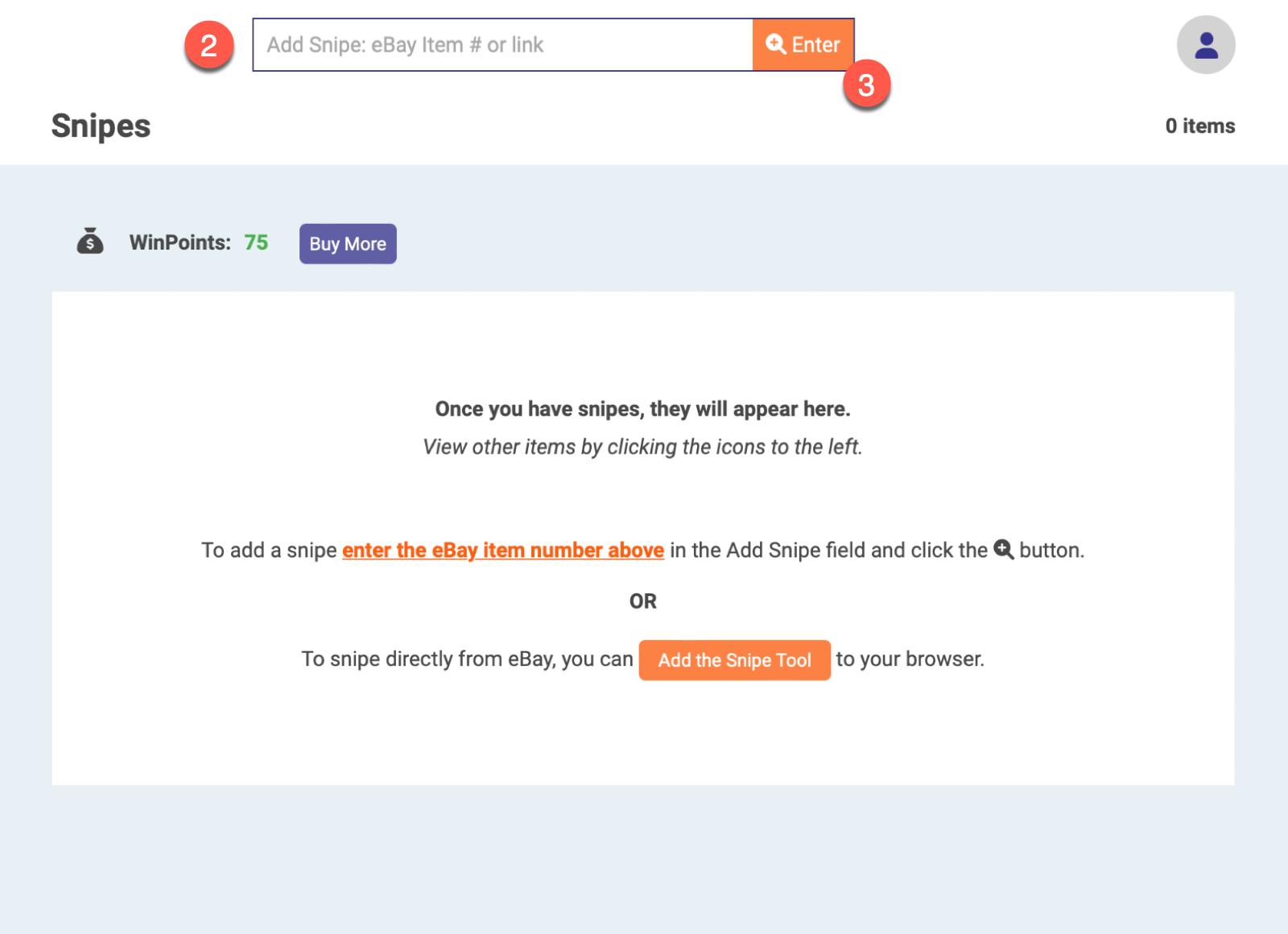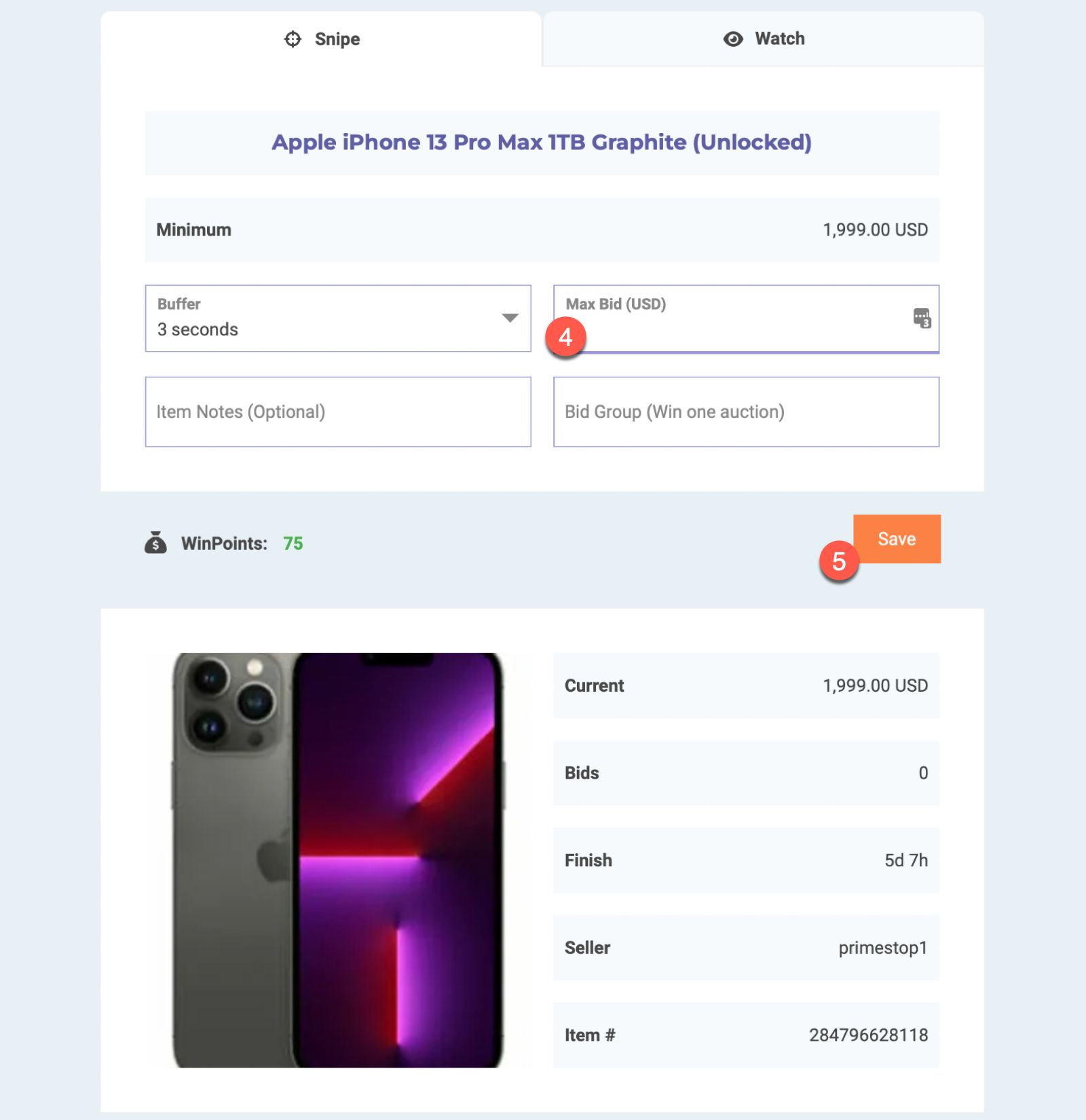Add a Snipe
We recommend using our Snipe Tool to add items with one click directly from eBay. However, if you would like to add an eBay auction item to snipe manually, please follow the directions below:
Need help locating the eBay item number? Please have a look at our Finding the eBay Item Number article.
Add Snipe
- Login to your AuctionStealer account.
- At the top of the page, enter the eBay item number in the Add Snipe field.
- Click the Add button.
- On the Add page, select your Buffer and enter your Max Bid.
- Buffer - The number of seconds before the auction closes that you want our service to place your snipe.
- Max Bid - The absolute most you are willing to pay for the item.
- Click on the Save button.
Keywords: add item; new item; save item; add auction; new auction; save auction; new snipe;